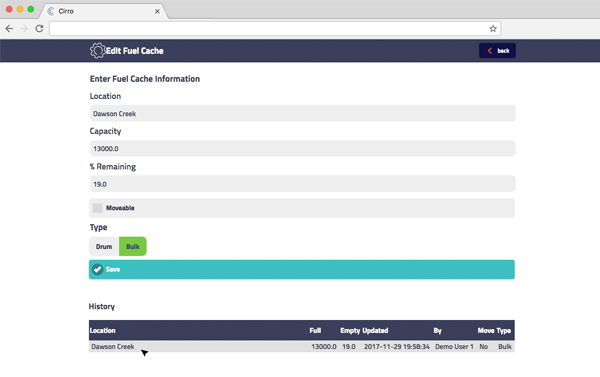Cirro’s new fuel cache change log is designed to improve data collection and accountability of your logged fuel caches.
To see the change log for any of your fuel caches navigate to the Admin module ( you need admin privileges for this feature) and click on the Manage button at the bottom.
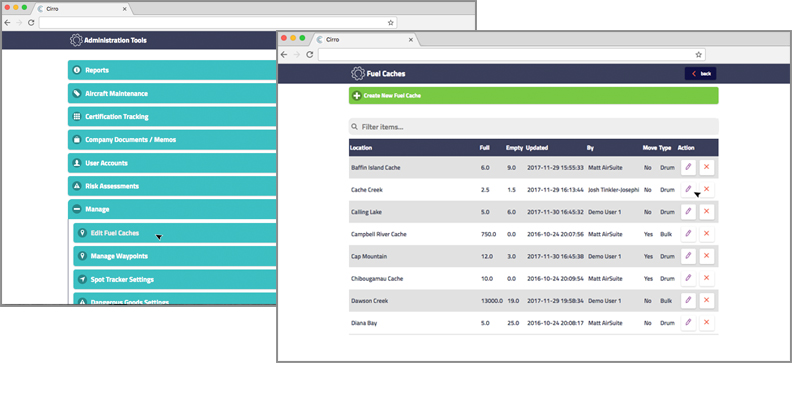
This will open a list of additional admin options, the first one being ‘edit fuel caches’. Clicking on this option will open a list with all fuel caches within your Cirro account. For any particular item, click on the corresponding pencil to open the edit window and scroll down to the bottom to view the history of changes for that particular fuel cache.
It’s important to note that the change log is a new feature and will not include changes that were made previous to its implementation.